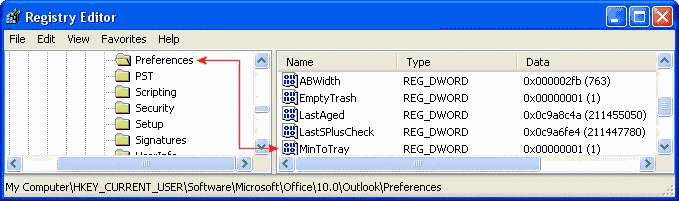If
you're using a broadband connection, or you need to check your
email or calendar all the time you'll probably like to keep Outlook
open all the time. The same goes for Exchange clients that want to
work online and keep their client running. Keeping the application
open will consume space on your taskbar.
To minimize Outlook XP to the system
tray, start regedit and follow the next steps:
- Open the registry editor Start -> Run, type
regedit and click OK.
- Expand
HKEY_CURRENT_USER\Software\Microsoft\Office\10.0\Outlook\Preferences
(see picture 1).
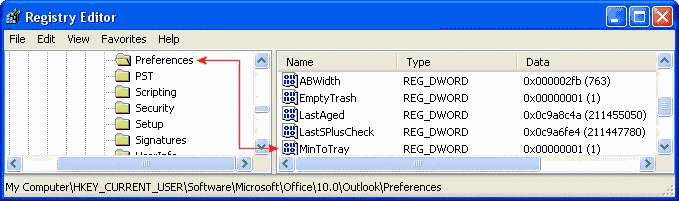
|
| Picture 1
|
- Go to Edit -> New and create a new
DWORD value with the name of: "MinToTray"
- Give it a value of "1" (0 to disable MinToTray).
-
The modifications you made will be in
effect after you restart Outlook.
|